-
eNotice lets
Attorney subscribers choose email notification and page
view of Commission Notices,
Awards, etc.
instead of waiting for a paper copy in the mail.
60 days of Notices are
listed on your
eNotice page.
-
The eNotice email is
sent before
paper notices are mailed
the following morning.
-
eNotice
is activated or deactivated by the subscribed Attorney
on their User Profile page.
-
eNotice does not
replace the
Certification of
Service requirement
that all parties in
a claim must be
served with copies
of any Commission
form by the submitting party.
Any questions about the eNotice service can be sent to us via email:
websupport@wcc.state.md.us
|
|
Documents available with
eNotice |
|
|
|
|
|
|
HEARING |
- Hearing Notice
- Emergency Hearing Request Hearing Notice
- Grant/Deny Postponement
- Notice of Issue Filed
- Notice of Withdrawn Issue(s)
|
CLAIM |
- Order
(Award, Nisi, Final, Modification, Granting, Denying, etc.)
- Notice of Claim
- Notification to Insurer
- Notification to Employer for Insurance Information
- Temporary Total
- Claim Deferred
- Insurance Correction
(New)
- Claim Withdrawn (New)
| |
APPEAL |
- Notice Of Appeal Certification
- Appeal Transmittal Letter
- Notice Of Cross Appeal
| |
|
|
eNotice
is a single daily email digest
of all Commission claim-related notices
and a sortable list of sixty (60)
calendar days of all Notices sent by the
WCC.
Activate eNotice
from the Notice Delivery selection on
your User Profile page.
You
can access the
eNotice list from the eNotice "service
button". Only those
subscribed to eNotice will have
content on their eNotice page. Once selected
you will see only notices sent from that
date forward.
Email notification of activity is sent to
all active eNotice subscribers (see the sample
email below).
The email can be forwarded to any
subscribed support staff and they may
use the list to view/print the
documents; they cannot use the document
links in the email.
eNotices are sent
when the subscribed Attorney is a listed
party in a claim. If a party is not
listed in the claim or the attorney has
not entered their appearance, they will
not receive any WCC Notice in hardcopy
or electronic form. Only Attorneys
listed as parties will receive the
eNotice.
If you receive a email
receipt for WebForm submissions and
password resets, eNotice should work for
you. If you DO NOT receive email
confirmations, your mail server or ISP
may have settings that conflict with
Online Services email please contact us
via websupport@wcc.state.md.us if you have concerns. |
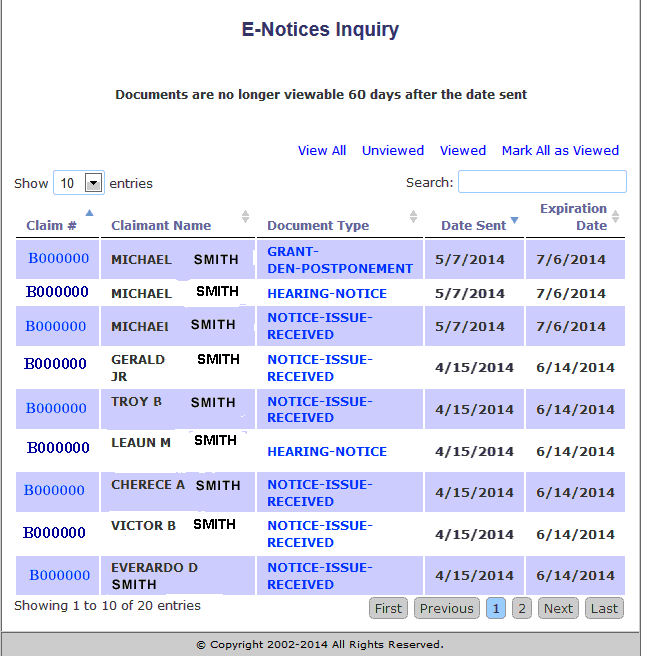 |
Sample of the daily email
digest: Email notification contains the WCC Claim Number, type of Notice and instructions as in the sample
below. The eNotice subscriber can
view the document via the hyperlink contained in the email or login to WFMS to view the the document as in any WFMS session.
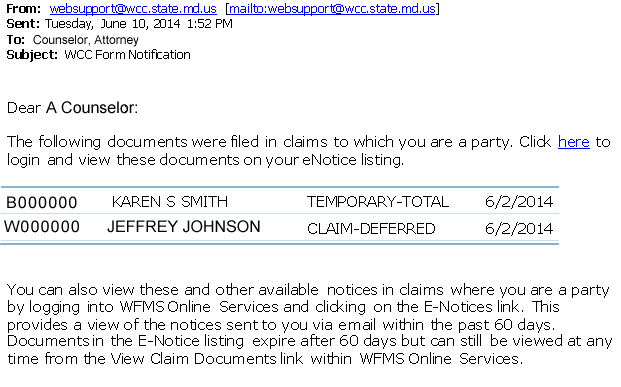
|
Sample of User Profile Page
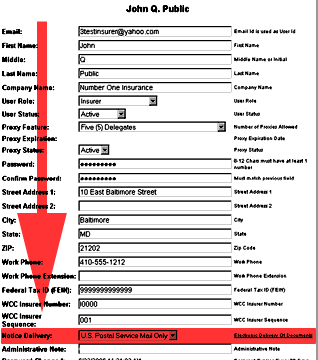 | |
Opting for eNotice means
that printed notices will not be sent by US Mail. Each subscriber
must assure that their email address is correctly entered in their User Profile. Please review the
eNotice conditions and terms posted to the WFMS Terms of Use accepted by all subscribers.
When WFMS Websupport is notified of a failed email delivery attempt we will reset the subscriber's Notice Delivery status to "U.S. Postal Service Only". If no failed delivery notification is generated, we cannot determine the problem.
|
|
|
|
|