|
|
If you cannot find a solution to your problem from the
subjects linked above or those listed below, please contact
us via email:
websupport@wcc.state.md.us. WCC Public
Service and other administrative staff do not provide
technical support for our Online Services. |
|
Current version Google Chrome or Microsoft
Edge are best for WFMS Online Services. The WCC
domain (https://www.wcc.state.md.us) and WFMS domain
(https://services.wcc.state.md.us) should be enabled for
pop-ups and added to "trusted" sites In IE 11.x. JavaScript must be
enabled in your browser.
Recommended web browsers
and issues:
-
Google Chrome, MS
Edge (chromium)
- Best options. Be sure they are up to date.
-
Firefox
- Generally compliant Add-ons, especially
security tools, can affect functionality. Be sure
it is up to date.
-
Formatta Filler
WebForms:
You must use your cursor to select the Submit button on
Formatta web forms to submit and use your cursor to select the Sign link in the
signature dialog instead of using the keyboard
Enter button.
-
WebForms software (Formatta Filler) is
available only for Windows operating systems.
-
Subscribers implementing domain SPAM filtering solutions must also add the WCC domain (*@wcc.state.md.us) for acceptance of email
notices and password resets, as returned or blocked emails result in revocation of WFMS access.
|
Document
views
are
downloaded
as a PDF
file;
most
contemporary
web
browsers
support
viewing
PDF in
the
browser.
You can
save as,
print or
otherwise
manage
as any
PDF you
download
to your
PC.
Google
Chrome -
after
selecting
the
download
from the
pop-up,
the file
will
appear
in the
lower
left
corner.
Select
the
arrow
and
Open.
The
document
will
open in
a new
browser
tab or
window.
Select
"Always
Open..."
if
prompted
to avoid
this
repeatedly.
Edge
(chromium)
-
after
selecting
the
download
from the
pop-up,
the
document
will
open in
a new
browser
tab or
window.
Firefox
- Select
Open or
Save
from the
pop-up,
the
document
will
open in
your
designated
PDF
viewer
or if
none is
specified
in your
browser
settings,
it will
display
in a new
tab. |
-
The claimant's Social Security number (SSN, last four digits) is REQUIRED to View Claim Documents
by
non-parties and
to use the First Report of Injury search (available to some subscribers). This affects only document viewing services; Claim Inquiry, File Forms, Hearing Issues, Hearing Results, Award Inquiry, etc. are unchanged. The Public Claim Data Inquiry function on our home page is not impacted.
-
The SSN entered MUST BE VALID, as an example, entering 0000 or 9999 will not grant access to view documents in the WFMS system, no wildcard option can be used in the SSN field.
-
The injured worker is not required to provide a valid Social Security number on the Employee Claim form.
-
Research on (prior or other) claims not accessible due to these changes may be facilitated by visiting Public Service at our main office in Baltimore City during normal business hours. Their email address is:
info@wcc.state.md.us
-
All other WFMS Online Services inquiries and searches require that two identifying elements are provided in the listed input fields. The available choices are: WCC Claim Number, Social Security number, date of birth (MM/DD/YYYY format) and surname.
-
The claimant last name or surname input may be entered as a "wildcard" search; please enter ONLY the first two (2) letters of the last name. Remember that you are searching through structured
information and your search must match our data to provide a
successful result.
-
In claims where no Social Security number (SSN) exists (the claimant does not possess or did not provide this information) you are required to provide information for two of the remaining three (3) data fields. When no SSN is provided for the claim it is not available as an element for search.
-
WFMS Online Services subscribed ATTORNEYS: The information entered in
your Online Services User Profile is your contact information in the WCC MasterFile for all Commission contact and official mailings. Subscribed ATTORNEYS will update their mailing address and other contact information on their User Profile page; no printed form is required for subscribed ATTORNEYS. Attorneys who are not subscribers will continue to use the paper Attorney Registration/Information Change form. Subscribers who are not attorneys, such as Employers or Insurers cannot change their mailing information via Online Services but must continue to use the forms defined for them.
More information is here.
-
When reporting any problem to WFMS Websupport ( websupport@wcc.state.md.us ) always provide complete information: the WCC Claim number, specific error message received, approximate time the error occurred, description of what happens instead of the expected, the form name, document name/date that you want to view, etc. This will provide support staff with enough information to research and/or duplicate the error and will expedite the resolution.
|
|
INSTRUCTIONS/POLICY for
Password Reset
& Suspended Subscription | |
Please use the automated lost/forgotten password reset feature adjacent the WFMS login button if your
account is suspended or active and you need a password reset. The service will send a single use password to your registered email address automatically. The service will not function if your status is pending, revoked or denied. The service will not function if your registered email address is not accessible to you; you cannot change your email address or otherwise service your subscription via the automated password reset. |
-
After
resetting
and
saving your
password
on your
Use
Profile
page,
you must
log out,
then in
again to
be
prompted
to save
the new
password
to your
web
browser's
autofill.
-
Five (5) failed log-in attempts = wrong password or password entered incorrectly [Input error is the sole cause of password failure], result in suspension of WFMS access.
-
Once suspended,
you must use the Lost/Forgotten Password
feature on the WFMS Login page or contact Websupport via email only: websupport@wcc.state.md.us from
your registered email address. All requests for subscriber service must originate from the registered email address.
-
Websupport will not contact subscribers to maintain their account once suspended or revoked.
-
For security purposes, WFMS access will be revoked for failure to reset your password or contact Websupport within 30 days of suspension.
-
If/when a subscriber requires service to their
subscription
for access to Online Services, the email request sent to Websupport must identify the subscriber by name and request the service requested clearly and plainly in the body text of the email.
|
The User
Profile
page
is where
you can
change
your
password
(every
90 days)
or make
changes
to
contact
information
(available
for most
subscribers).
You MUST
select
CHANGE
PASSWORD
or
CHANGE
ADDRESS
to use
those
fields.
You can
also
view
your
password
by
checking
the
Show
Password
box (on
the User
Profile
page) when
entering
a new
password.
Attorney
Subscribers
can
select
our
eNotice
service
on their
profile
page.
You must
click
the
Submit
button
at the
bottom
of the
page to
save
your
changes.
|
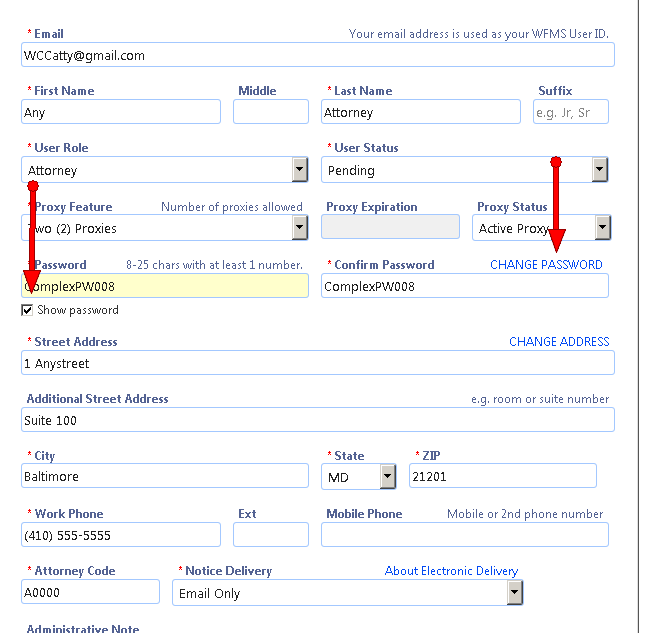 | -
Passwords are selected by the subscriber at the time of application and expire every 90 days. Subscribers are prompted for a change of password during their next session following the 90-day period. Access is NOT blocked by this policy, the subscriber is prompted to change the password after login and cannot proceed without the password update.
A new
password
must be
different
from
previous
password(s)
-
Legal staff or assistants may not request WFMS subscription actions
or maintenance for their employers. Attorneys may not request subscriber service for their Attorney Proxy. No support is accorded the unsubscribed staff or assistant of a subscribed attorney. Each subscription is individual and is maintained by the individual subscriber only. You may not share your Online Services subscription with anyone, as specified by the posted
Terms of Service agreement.
|
|
|
WFMS security policies protect the rights of the injured worker and prevent their personal financial and medical information from unauthorized access. Divulging your WFMS credentials endangers the claimant's personal information, not the subscriber's.
Identity theft and other
related criminal
activities are a fact.
You are required to
abide by the posted Terms of Service. |
|
|
Maintaining User Profile and Updating Contact Information | BACK TO TOP |
By the
Terms of Service (acknowledged
every time you click " I Agree" at login) WFMS Online Services subscribers are required to maintain their "Profile" information, including a current and valid email address. Websupport does not update
your profile information. Websupport cannot realize a subscriber has changed their email address if
not recorded the change in the "Profile
"unless email sent to the address is returned or refused. Subscribers who cannot be contacted via email will be "revoked" from online access for violation of the above requirement, a primary provision of the WFMS Online Services Terms of Service agreement.
During any WFMS session, simply select the User Profile page from the Menu Bar, enter the new information and "Submit".
Insurer subscribers must
use the Insurer Designee
update feature to change
any contact information
as mandated and specified by COMAR regulation. |
|
WFMS Subscription
applications are deleted
from the WFMS database
90 days post completing
the online
application. Those
presenting for
verification at the WCC
in excess of this time
limit can complete the
online application while
visiting the WCC Public
Service area. Suspended
subscriptions left in
excess of 30 days
without contacting websupport@wcc.state.md.us from the registered email address are revoked. |
|
General Rules and Policies | BACK TO TOP |
 In the event of Internet/email outages, WFMS Websupport will respond to support issues as quickly as possible.
Email is preferred support available for Online Services. Public Service or other WCC staff are
optimal to provide technical support or resolution. Websupport staff does not provide claim information or claim-administration support and is available only during Commission operating hours as established by COMAR 14.09.01.31 : 8 a.m. - 4:30 p.m., Monday through Friday via email to websupport@wcc.state.md.us. In the event of Internet/email outages, WFMS Websupport will respond to support issues as quickly as possible.
Email is preferred support available for Online Services. Public Service or other WCC staff are
optimal to provide technical support or resolution. Websupport staff does not provide claim information or claim-administration support and is available only during Commission operating hours as established by COMAR 14.09.01.31 : 8 a.m. - 4:30 p.m., Monday through Friday via email to websupport@wcc.state.md.us. |
 Subscribers are permitted only one WFMS account. If a subscription contains vital informational errors, such as an incorrect email address, that prevent subscriber access to their profile - please contact websupport@wcc.state.md.us to notify us of the error and provide the correct information. This should originate from the email address to be used for WFMS registration. DO NOT complete multiple erroneous registrations to correct errors. Other informational
user input errors (typos) should be corrected via the subscriber's profile during WFMS sessions, (e.g. wrong WCC attorney code, telephone number, etc.). Subscribers are permitted only one WFMS account. If a subscription contains vital informational errors, such as an incorrect email address, that prevent subscriber access to their profile - please contact websupport@wcc.state.md.us to notify us of the error and provide the correct information. This should originate from the email address to be used for WFMS registration. DO NOT complete multiple erroneous registrations to correct errors. Other informational
user input errors (typos) should be corrected via the subscriber's profile during WFMS sessions, (e.g. wrong WCC attorney code, telephone number, etc.). |
 WFMS subscriptions are allotted individuals, not firms or companies. Any subscriber that leaves employ and uses WFMS in their new job duties must UPDATE their subscription profile (email, contact info, etc.). DO NOT resubscribe. Attorney accounts are assigned by the WCC Attorney Code (appearance in a claim dictates the level of access) and Attorney Proxy accounts have access only once selected by a subscribed attorney. LIKEWISE, if an attorney proxy leaves the employ of an attorney or law firm, it is the subscribed attorney's responsibility to delete the departed staff from their proxy list and to have any new designee register for WFMS so they may be selected as a new proxy. If a subscribed Attorney or Attorney Proxy relocates with to
a different law firm, they CANNOT submit a new application for WFMS. WFMS subscriptions are allotted individuals, not firms or companies. Any subscriber that leaves employ and uses WFMS in their new job duties must UPDATE their subscription profile (email, contact info, etc.). DO NOT resubscribe. Attorney accounts are assigned by the WCC Attorney Code (appearance in a claim dictates the level of access) and Attorney Proxy accounts have access only once selected by a subscribed attorney. LIKEWISE, if an attorney proxy leaves the employ of an attorney or law firm, it is the subscribed attorney's responsibility to delete the departed staff from their proxy list and to have any new designee register for WFMS so they may be selected as a new proxy. If a subscribed Attorney or Attorney Proxy relocates with to
a different law firm, they CANNOT submit a new application for WFMS. |
 WFMS subscribers who do not
abide by the
Terms of Service (TOS) Agreement or provided support information may be in direct violation of the TOS. Those in violation will have access to WFMS
suspended or revoked. Attorney Proxy designees are also
affected by their subscribed attorney's loss of WFMS access if revoked for violations of the Terms; there are no exceptions. Ignorance of the Terms of Service is not a valid excuse for violation as they are noted, accepted and available onscreen at every login. WFMS subscribers who do not
abide by the
Terms of Service (TOS) Agreement or provided support information may be in direct violation of the TOS. Those in violation will have access to WFMS
suspended or revoked. Attorney Proxy designees are also
affected by their subscribed attorney's loss of WFMS access if revoked for violations of the Terms; there are no exceptions. Ignorance of the Terms of Service is not a valid excuse for violation as they are noted, accepted and available onscreen at every login. |
|